FAQ
What is Hyperspectral Imaging?
Every single point in an object has its own specific spectral fingerprint – the spectrum. Spectra can be used to identify and separate different materials and objects.
A hyperspectral camera collects and processes information by measuring the light interaction (reflection, transmission or emission) in order to obtain the Spectrum – the fingerprint - for each pixel in the image of a scene, with the purpose of finding objects, identifying materials, or detecting processes
Learn more about hyperspectral imaging and see example images in our applications section.
What are some of the applications of Hyperspectral Imaging?
Hyperspectral cameras can create images that:
- Accurately measure colors for printing processes, art restoration and other uses where color accuracy is critical
- Detect and identify materials in the life sciences, forensics and other scientific uses
- Map chemical compositions for the food industry, waste management and pharmaceutical analysis
- Remotely sense minerals and substances in geology, environmental studies and mining.
Learn more about the various applications for hyperspectral imaging cameras.
What is a Push-Broom camera?
A push broom scanner (also known as an along-track scanner) is used for obtaining images using hyperspectral cameras.
The scanners are regularly used in spectral analysis on production lines, food quality assurance, and for passive remote sensors in space.
Can my camera be used with different Windows operating systems?
Any currently sold Gigabit EthernetEthernet is a family of computer networking technologies commonly used in local area networks (LANs) and metropolitan area networks (MANs). It was commercially introduced in 1980 and first standardized in 1983 as IEEE 802.3 and has since been refined to support higher bit rates and longer link distances. Over time, Ethernet has largely replaced competing wired LAN technologies such as token ring, FDDI and ARCNET.
Wikipedia camera can be used with Windows Vista and newer. Some older cameras are known to work with Windows 2000 / XP well but are no longer supported as Microsoft no longer supports these systems.
For older IEEE1394 / Optical / PCI systems, please refer to the chart below.
Can the high speed image sensor be damaged by too much light?
Sensors cannot be damaged by the level of light intensity but can be damaged by heat the transferred energy of the light (heat). If focused light, such as a laser, falls on the sensor surface it can be irreparably damaged.
Do you provide lens adaptors for Canon lenses?
Yes. We provide a Canon EF mount option for SA Series Cameras.
Please contact us from the following link for the details.
Does Photron's camera have an IR cut filter over the sensor?
Only color cameras have an IR cut filter on the sensor to recreate colors seen with human eyes. Monochrome cameras don't have IR cut filter on the sensor. Because of this, our monochrome cameras have Near Infrared range sensitivity close to the 1100 nm spectrum.
How do I reset my Gigabit Ethernet Interface without losing my data?
Push and hold down for 10 seconds the "User Switch 1" on the back panel of the camera. The indicator led's will blink left to right and then right to left. This means your Gigabit EthernetEthernet is a family of computer networking technologies commonly used in local area networks (LANs) and metropolitan area networks (MANs). It was commercially introduced in 1980 and first standardized in 1983 as IEEE 802.3 and has since been refined to support higher bit rates and longer link distances. Over time, Ethernet has largely replaced competing wired LAN technologies such as token ring, FDDI and ARCNET.
Wikipedia has been reset, but your network settings will remain the same.
How long will Photron support products?
Photron supports your camera for a minimum of five years after the date of purchase. We try to support all cameras as long as we can acquire parts, so please contact us even if your camera is more than five years old.
What can I do to increase the download speed of my recorded images?
- Reduce the file to the smallest possible size by only saving the frames you need.
- You can save a Region of Interest (ROI) which will reduce the size of the file.
- Download your file in the MRAW format, bit-depth of sensor.
- Bayer save function reduces the file size and downloading time for color image data.
- Ensure that the gigabit adapter on the PC has jumbo-frames enabled to its highest value.
- If your camera is equipped with dual Gigabit interfaces, attach both GigE cables to the workstation via two independent interfaces.
What is a Bayer filter?
A Bayer filter mosaic is a color filter array (CFA) for arranging RGB color filters on a square grid of photosensors. Its particular arrangement of color filters is used in most single-chip digital image sensors used in digital cameras, camcorders, and scanners to create a color image. The filter pattern is 50% green, 25% red and 25% blue, hence is also called RGBG, GRGB, or RGGB.
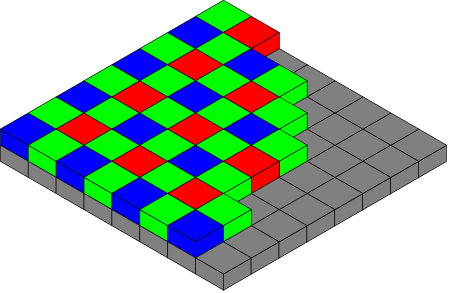
Wikipedia
CCD vs CMOS
Both CCD and CMOS image sensors start at the same point where they convert light into electrons in form of accumulated charge. The next step is to read out this charge of each cell and to digitize this information to make it computer readable. In a CCD device, thecharge is transported across each cell to the “corner of the chip” and read out serial. In most CMOS devices, there are several transistors at each pixel that amplify and move the charge in a more direct way and/or parallel to the digitizer. The CMOS approach is more flexible because each pixel can be read out individually. Most of today’s high speed cameras are using CMOS sensors.
What are high speed cameras?
Unlike standard video cameras that are capturing sequences at 20, 30, or even 60 frames / seconds, high speed cameras can record up to millions of frames per second. High-speed digital video cameras are very useful instruments to diagnose and analyze high speed processes. A high speed camera captures sequential images at a very high speed, called the framing speed, stores the image data in a memory and make it available for playback in slow motion to allow the viewer to see, measure and understand events that happen too fast to see by the bare eye. High-speed video helps you understanding your fast mechanical events. Whether your work involves product design, research, automotive crash testing defence applications such as airborne store separation tests or sports and biomechanics, a high speed camera is a versatile tool to understand what is going on in the short period of time.
Shutter Speed
The shutter speed defines how much light is allowed to be captured on the sensor. This duration will be either equal or less than the frame rate. Think of a shutter as a window shade. Then, for a defined period of time the shade (shutter) opens and then closes. The time the shade is open is called the shutter speed. A shorter shutter speed will “freeze your motion” on the scene while taking the same scene with a longer shutter time results in smeary images.
The shutter speed is set independently of your frame rate.
What are FPS
FPS is the short form for “frames per second” and represents the number of images taken by a digital or analog camera. This number is used in conjunction with movie and / or high speed cameras and represents “how many images per second are taken”. Example, 30fps stands for 30 images taken per second, 1000 fps of a high speed camera represents 1000 images taken per second.
Aperture / f-stop
It is important to control the amount of light that reaches the sensor surface. Too much light result in “white images”, not enough light in “dark images” The amount of light reaching the sensor surface is controlled by the aperture. The aperture is the size of the opening in the lens in front of the camera. A smaller aperture gives you a larger depth of field (the image seems in focus over a longer distance) while a larger aperture gives you a reduced depth of field.
Increasing the amount of light on your subject will allow you to close your aperture and thus giving you a more in-focus image and a deeper depth of field.
Focal Length
The focal length is defined as the distance between the lens and the surface of the sensor. For C-Mount this distance is set to 17.54mm. Further, the focal length is the critical information determining how much magnification you get when you look through your camera. Increasing the focal length results in a greater magnification (“objects appear closer”) There is a wide variety of lenses available ranging from fixed focus, Zoom lenses to macro lens systems.
Resolution
The resolution is commonly measured in x * y pixels and represents the spatial resolution of a camera. The more real pixels a camera has, the more detail it can capture. Some cameras using spatial interpolation techniques. In such cameras a physically lower resolution is blown up by interpolation. A common true pixel resolution in High Speed Cameras is 1 Megapixel (1000 * 1000 pixel)
Rolling Shutter
Rolling shutter is a method of image capture in which a still picture (in a still camera) or each frame of a video (in a video camera) is captured not by taking a snapshot of the entire scene at single instant in time but rather by scanning across the scene rapidly, either vertically or horizontally. In other words, not all parts of the image of the scene are recorded at exactly the same instant. (Though, during playback, the entire image of the scene is displayed at once, as if it represents a single instant in time.) This produces predictable distortions of fast-moving objects or rapid flashes of light.
All high-speed cameras we sell are global electronic shutters and do not exhibit this phenomenon.
Global Shutter
A global shutter, unlike the rolling shutter, exposes all pixels at the same time; therefore is no time discontinuity in the image. The global shutter has a storage element that allows the pixel to dump the storage charge into a shielded area. This shielded area than can be read out while the next image frame is being exposed. Therefore, there are no discontinuities or image artifacts associated with the electronic exposure.
All cameras we offer for sale are global shutter cameras with the exception of the Shimadzu HPV-2 / Photron IS-1M camera.
